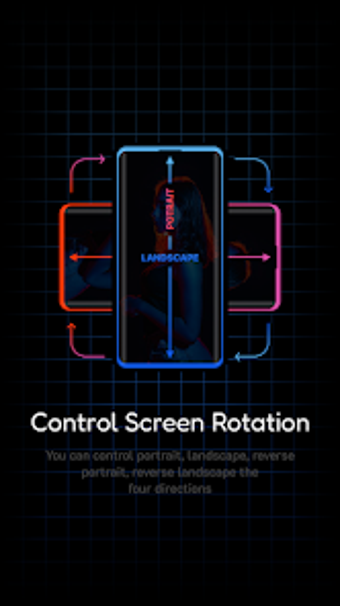Control Screen Rotation: Ultimate Screen Control Tool
Control Screen Rotation is a versatile tool that empowers users to easily manage their mobile screen orientation. With this app, users can swiftly switch between various screen orientations such as Landscape, Reverse landscape, Sensor landscape, Portrait, Reverse portrait, Sensor portrait, and Sensor orientation (auto rotation) directly from the notification bar.
The app offers a user-friendly interface to effortlessly control screen orientation preferences, including Portrait, Landscape, Horizontal, Vertical, Reverse portrait, and Reverse landscape. Additionally, Control Screen Rotation provides comprehensive customization options, allowing users to set rotation based on different events like app usage, calls, locking the device, headset connection, charging, and docking.